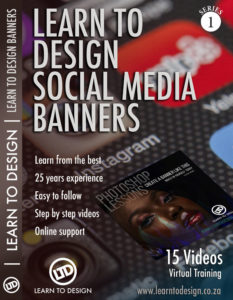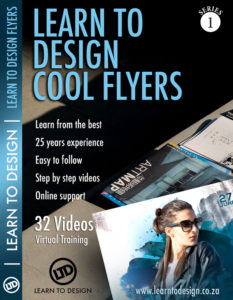The Workshop.
What’s different about us?
- We offer online support: info@learntodesign.co.za
- Group training options are available.
- If students complete assignments, they will be able to receive a certificate of completion.
Our digital products
Our range of digital products include courses on how to design logos, media banners, interactive PDF’s and flyers, by
buying three of these products you’ll get one free to complete your package.
Observe, Practice and Exercise (OPE) was uniquely developed by and for Learn To Design. Our videos enable you to be self-sufficient and reinforce you to train your staff on the skills you’ve acquired while saving you costs on training.
Observe our training videos, practice the tools and exercise your understanding.

Photoshop
Week 1
Explore your creative side with Photoshop. As one of the most known editing software, used by many magazines and newspapers daily, it allows you to create and enhance pictures and photographs across your desktop, mobile and tablet.
Turn into a modern-day Picasso, whether you’re changing photographs and pictures or simply creating awesome backgrounds for presentations.

InDesign
Week 2
InDesign offers users a wide range of page layout programmes and layout tools. As the industry-leading page design and layout tool, InDesign is perfect for creating page layouts for flyers, posters,
cards, books and magazines.
Its ability to create designs across a full spectrum of digital and print media also offers users versatility.
For more information, contact us at 082 904 3864 or info@learntodesign.co.za